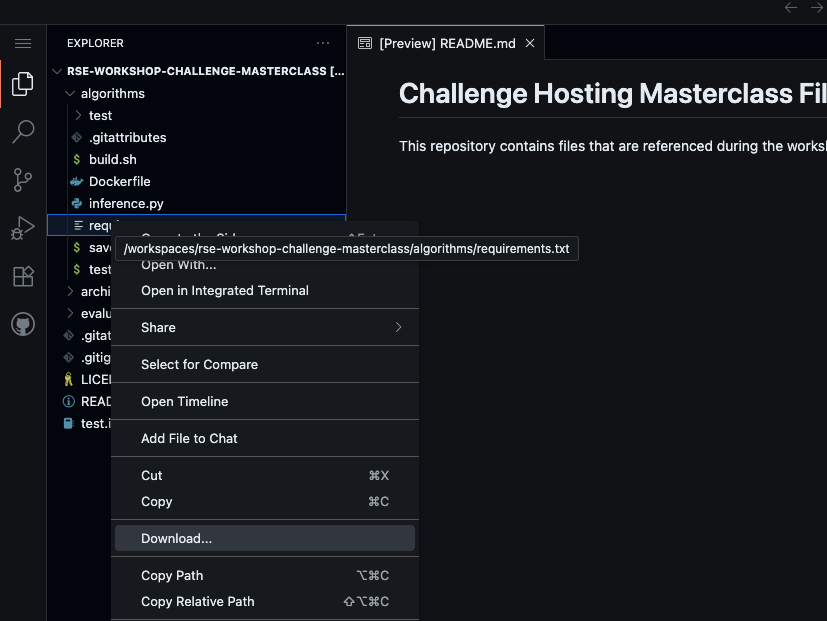GitHub Codespaces¶
If you don’t have access to a local Docker installation, you can use GitHub Codespaces as an alternative.
Codespaces lets you work directly on a GitHub repository from your browser. You can run commands, edit files, and download results without installing Docker locally. Every GitHub account includes a free tier of Codespaces usage.
⚠️ Note: File downloads from Codespaces can be slow, especially for large Docker container images. For the smoothest experience, we strongly recommend setting up Docker locally if possible.
To use Codespaces, you’ll need a GitHub account and be logged in.
Step 1: Forking the tutorial repository¶
Visit the tutorial GitHub repository and click the Fork button:

This creates a new repository under your own GitHub account and is in essence a copy of the tutorial repository.
Step 2: Create a Codespace¶
In the freshly forked repository, as shown below:
- Click the '<> Code' button
- Select the Codespaces tab
- Click the "Create code space on main"
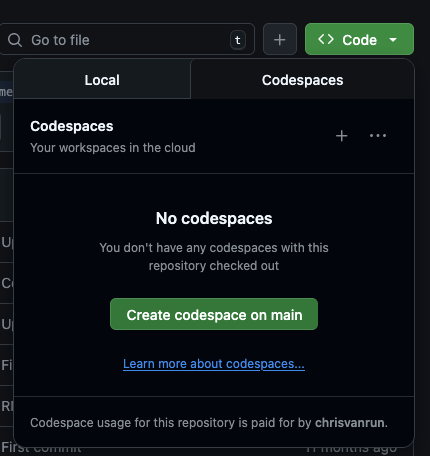
Step 3: Work in the Codespace¶
GitHub will launch a browser-based editor that looks similar to Visual Studio Code. You can now follow the tutorial directly in this environment.
If you need to download files (e.g., images or container files) to your computer:
- Right-click the file in the Explorer pane.
- Select Download.